Tracker tags are a simple idea, but one that can easily be done wrong. While the shortcomings of Google’s Find My Device network are largely Google’s fault, it’s just as important to get the hardware right, and that’s where Pebblebee’s Android trackers really shine in my opinion. For now, they’re the best you can get.
The hardware
Pebblebee offers a trio of trackers for Android’s Find My Device network. There’s the clip, the card, and the tag. Each has its own use case.
The Clip is the most common of the three, and also the cheapest at $29.99. The tracker has a circular design with a built-in hole. This hole can be used with a traditional key ring, but it comes with a carabiner-style clip. I used this to attach the Clip to my backpack, where it has been securely attached ever since. The Clip’s hardware also includes an LED light around the edge of the hardware to indicate battery and pairing status. There’s also a full-size USB-C port for charging the internal battery.
Next in line is the Card, a tracker specifically for keeping in your wallet that costs $34.99. The Card is about the thickness of two or three credit cards and slips easily into even the thinnest wallets. I use a very small Peak Design Slim Wallet and the Pebblebee Card fits perfectly in it with my cards and documents already in it. The Card, unlike the Clip, requires a proprietary magnetic charger to charge the internal battery. This is inherently a bit more cumbersome, but it works well enough considering you only need to do this once every year and a half (at least by Pebblebee’s estimate).
Finally, there’s the Tag, which also costs $34.99. This is the smallest of the batch and comes with an adhesive sticker and a rubber sleeve so you can mount it in different places. This seems ideal for a bicycle or other item on a hard surface, for example, but the small size also makes it the most versatile of the bunch. It’s equally good for tracking a large object, or just sneaking into a small spot in your bag. Like the card, it requires a charger, but the charging cables are interchangeable if you buy both devices.
Set up
Setting up a Pebblebee tracker for the Find My Device network is dead simple and is handled entirely through your Android phone without the need to install any new apps. Upon unpacking, you’ll be given a QR code that leads to a web app with easy-to-understand instructions. But even if you skip that, it’s pretty easy.
Each of the trackers has a button below the logo that activates pairing mode. I found that a slow double tap is the most reliable way to activate Fast Pair on my phone. I also found that these connected much faster than the Chipolo trackers I had set up before.
Once the Fast Pair UI appears on your phone, setup is as simple as linking it to your Google account, then diving into each tracker in the Find My Device app and setting its name and item type. It’s all super simple.
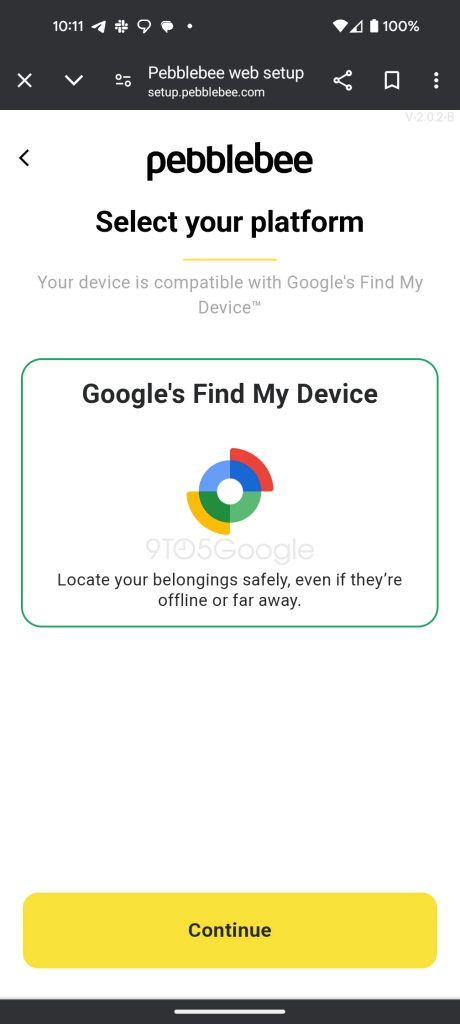
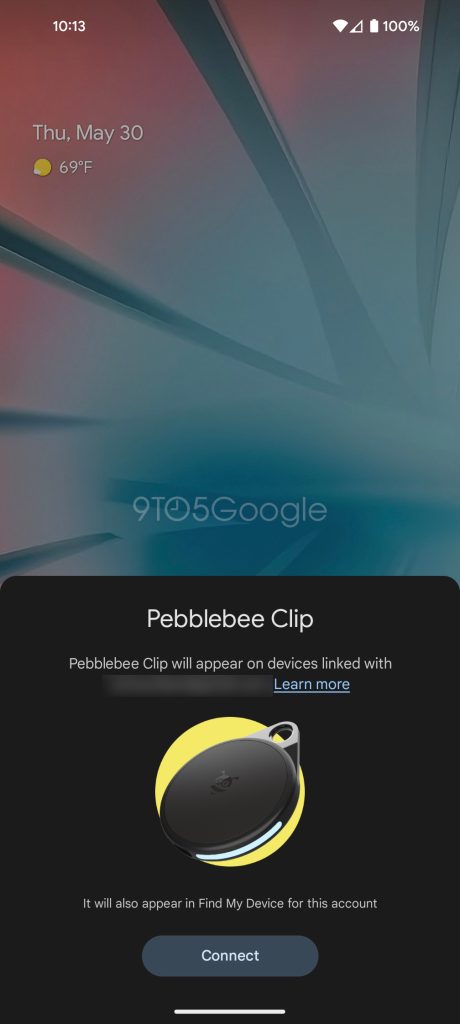
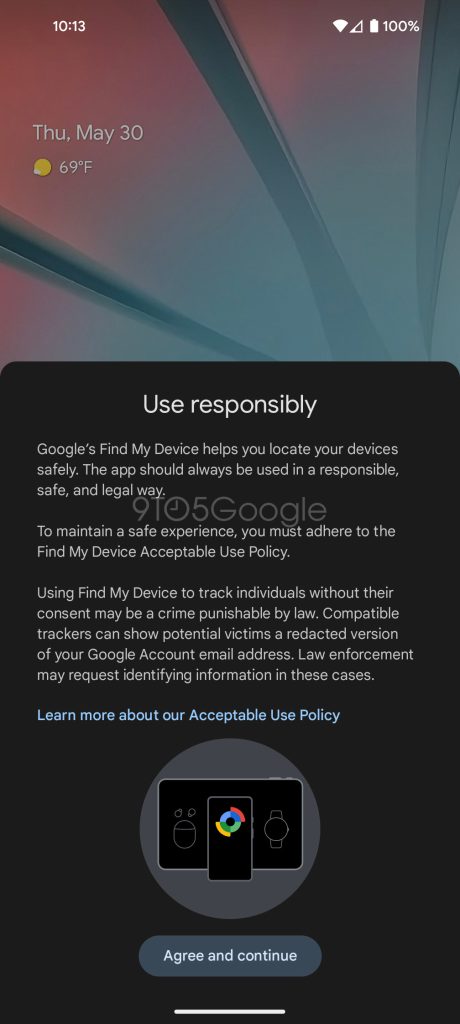
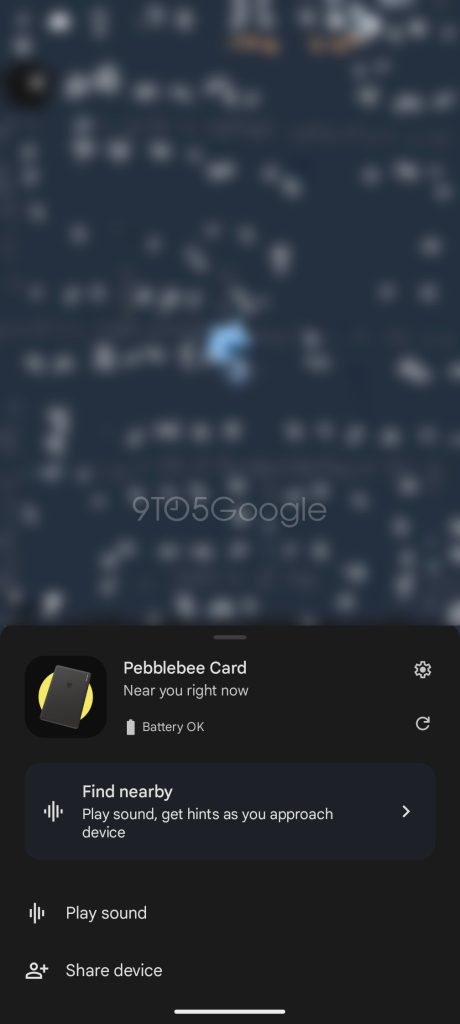
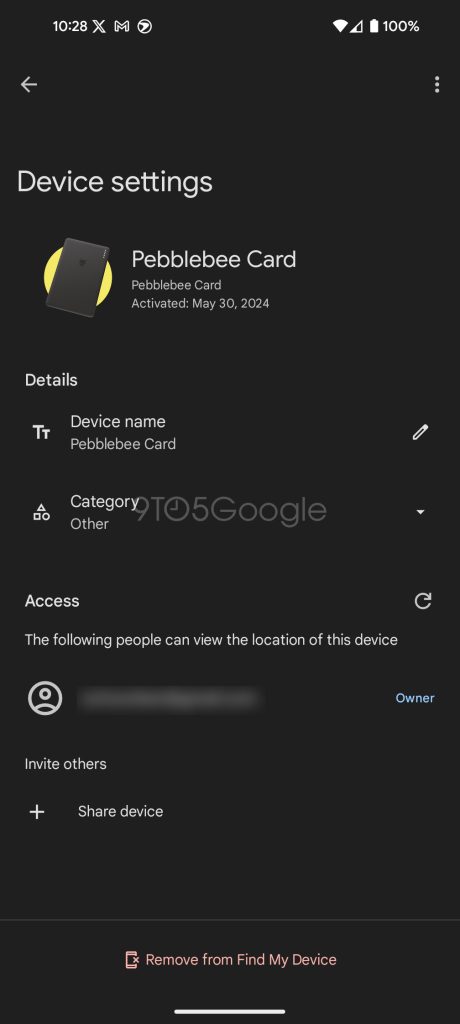
How well does it actually work?
But the big question is of course how well this all actually works.
It’s a hodgepodge.
Here’s the good news. In my opinion, Pebblebee has the best Find My Device hardware available for the Android network today. In my experience, Pebblebee’s trackers are more reliable compared to Chipolo’s options. They connect within a few seconds when they are nearby and generally manage to connect 90% of the time. So, simply put, it works.
But the downside here is the Find My Device network itself. It’s not fully rolled out yet, and only works (by default) in high-traffic areas. This means it simply won’t work in, say, a house in the suburbs. So, hypothetically, if I leave a tracker in my bag in a friend’s car and they don’t have an Android phone, it’s unlikely to be found unless they happen to be driving through a busy part of town. I strongly believe Google made a mistake by making that the default, even though it does offer better privacy overall.

The other downside is the polling rate at which the network seems to try to find nearby trackers. On a trip to Paris, where the network is even less widespread than in the US, I noticed that a tracker in my hotel room (right by the door) never updated once while I was gone all day. I hope to learn more about how these trackers update as I venture more into the US in the coming weeks, but so far I’m not super impressed with how often the trackers actually update their location.
The same goes for Find My Device at home. One of the things I was really excited about with Find My Device was that Google said it would tap into Nest devices and be able to tell you how close your device is to a particular speaker or smart display in your home. That’s super cool, and would be super handy for finding keys or a wallet, but it doesn’t work nearly as well as I had hoped. Some devices tell me they’re “near Office Nest Hub,” while others just tell me they’re “close to home.” The latter is, frankly, useless information. Even when they do give me a specific device, it’s often not the one they’re closest to (though admittedly I certainly have more Nest devices in my home than the average person).
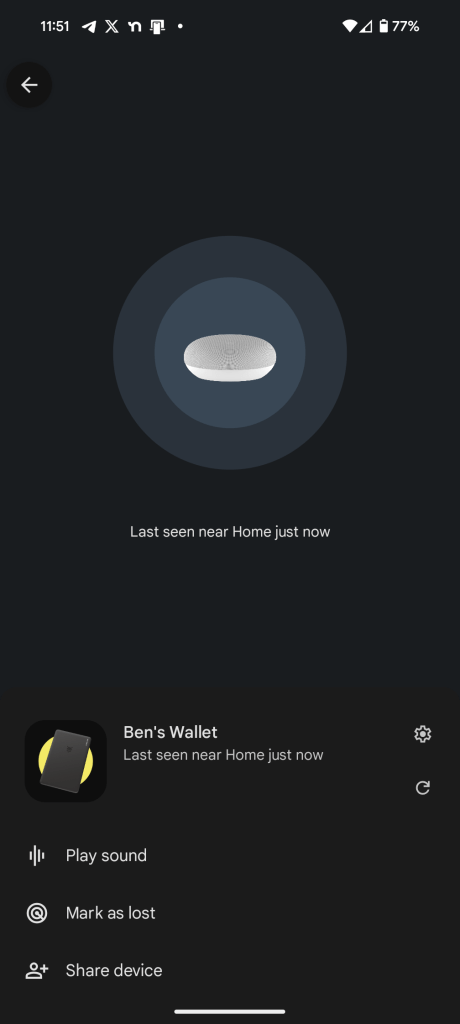
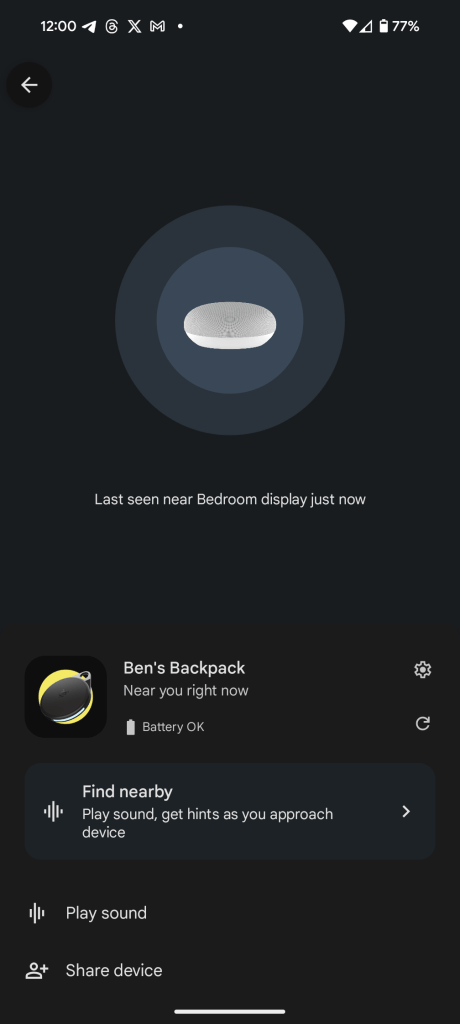
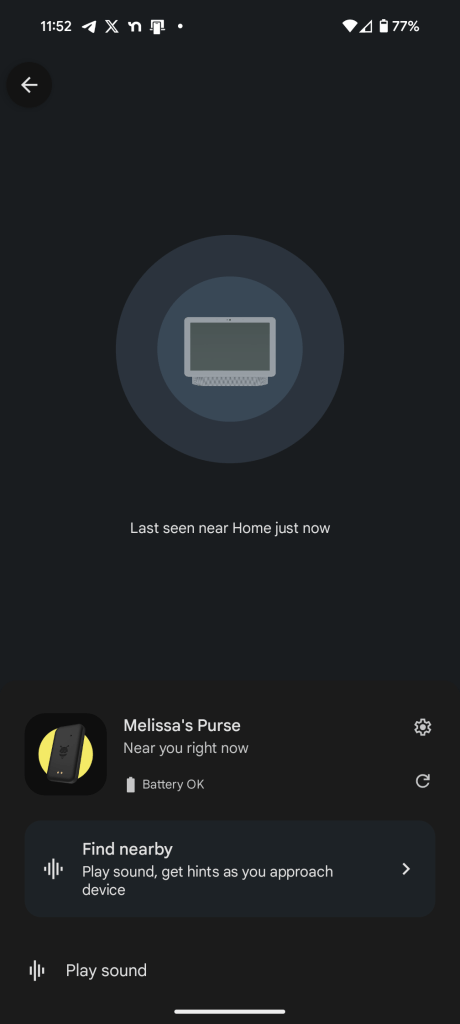
There is also the lack of UWB, a necessary topic of conversation. With UWB (ultra-wideband), Apple’s AirTag can be found with precise directions from a nearby iPhone. Samsung offers the same with its Galaxy SmartTag 2. But Pebblebee doesn’t. The Find My Device app uses Bluetooth to give you a rough estimate, but it’s much more cumbersome and relies on more guesswork to help you actually find the tracker. Is it a deal breaker? Absolutely not, especially considering a lot of Android phones don’t even have the necessary hardware. But I can’t help but wish Pebblebee will offer this in a future version of its trackers. It now appears that Motorola will be the first to offer this functionality.
The bones of a good tracker are within the Find My Device network, and Pebblebee’s hardware seems up to the challenge, but actual use is disappointing.
Final thoughts… for now
I’ve been waiting anxiously for a year for AirTag-like trackers to come to Android. Google’s unveiling of the Find My Device network was exciting and I was so ready to start using trackers.
But now that they’re here, they’re just plain disappointing.
As my colleague Damien explained in his review of Chipolo’s trackers, the current state of these trackers on Android is “sad.” However, I don’t think that’s the fault of the trackers themselves. Especially in the case of the Pebblebee options, which seem to be solid on a hardware level, it really just comes down to the shortcomings of the Find My Device network and how it’s implemented on Android.
And Google seems willing to admit that things aren’t where they should be. The company says improvements are coming, and admits that the default “high traffic” setting just doesn’t work in most cases. I don’t see that default changing anytime soon, because if we go back on that privacy decision, that would be far worse than if Google had just made it work everywhere.
With that in mind, this is not a definitive verdict. I think it’s way too early to call, because the network, despite Google’s built-in shortcomings, is not even fully available yet. We’ll continue to test these trackers over the coming months as they go live around the world.
But for now, I think Pebblebee has the strongest offering. Between better connectivity, rechargeable batteries, and the hardware itself, it’s the best option out there today. And it’s a shame that Google is holding it back from reaching its true potential.
Where can you buy Pebblebee’s Android trackers?
FTC: We use income generating automatic affiliate links. More.