Secret Mode has lifted the review embargo for Still Wakes the Deep, the narrative first-person horror game from The Chinese Room. Powered by Unreal Engine 5, it’s time to benchmark it and examine its performance on PC.
For our benchmarks we used an AMD Ryzen 9 7950X3D, 32 GB DDR5 at 6000 MHz, AMD’s Radeon RX580, RX Vega 64, RX 6900XT, RX 7900XTX, NVIDIA’s GTX980Ti, RTX 2080Ti, RTX 3080 and RTX 4090. We also used Windows 10 64 -bit, the GeForce 555.99 and the Radeon Adrenalin Edition 24.5.1 drivers. Additionally, we disabled the second CCD on our 7950X3D.
The Chinese Room has added a respectable number of graphics settings. PC gamers can adjust the quality of lighting, shadows, textures, geometric details, visual effects and post-processing. The game also supports NVIDIA DLSS 3, AMD FSR 3.0 and Intel XeSS. Additionally, The Chinese Room has added an FOV slider to the accessibility options. I mention this because a) many of you will miss it and b) the default field of view is very low if you play on a PC monitor.
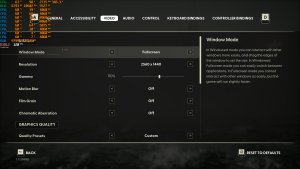


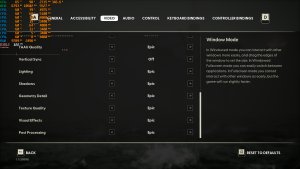
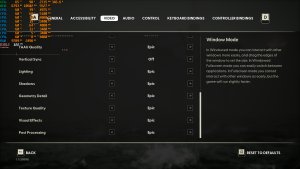


Still Wakes the Deep does not have a built-in benchmark tool. So for our benchmarks we used this custom scene. This should give us a pretty good idea of how the rest of the game plays out.
Before I continue, I should note some issues with AMD FSR 3.0 and NVIDIA DLSS 3. Currently, AMD FSR 3.0 Frame Generation is not working at all. On the other hand, NVIDIA DLSS 3 Super Resolution defaults to Balanced mode. Whatever you select, DLSS 3 SR will be locked in balanced mode. We’ve already informed the developers about these issues, so hopefully they can fix them via a post-launch update.
Still Wakes the Deep is a GPU-bound title. Our NVIDIA RTX4090 maxed out even at 1080p/Epic settings. So there was no point in testing different CPU configurations. Most of you will be GPU limited in this title. Nevertheless, we simulated a dual-core CPU (without SMT/Hyper-Threading) to see how it runs this latest UE5 game. I also lowered the resolution to 720p/Epic settings. And, as I suspected, our simulated dual-core system had no trouble running the game. While it had some noticeable traversal stutters, it was able to top 70fps at all times.
At 1080p/Epic settings, you’ll need an NVIDIA GeForce RTX 3080 or an AMD Radeon RX6900 XT to get a consistent 70fps experience. Please note that Still Wakes the Deep Software uses Lumen and Nanite on Epic Settings.
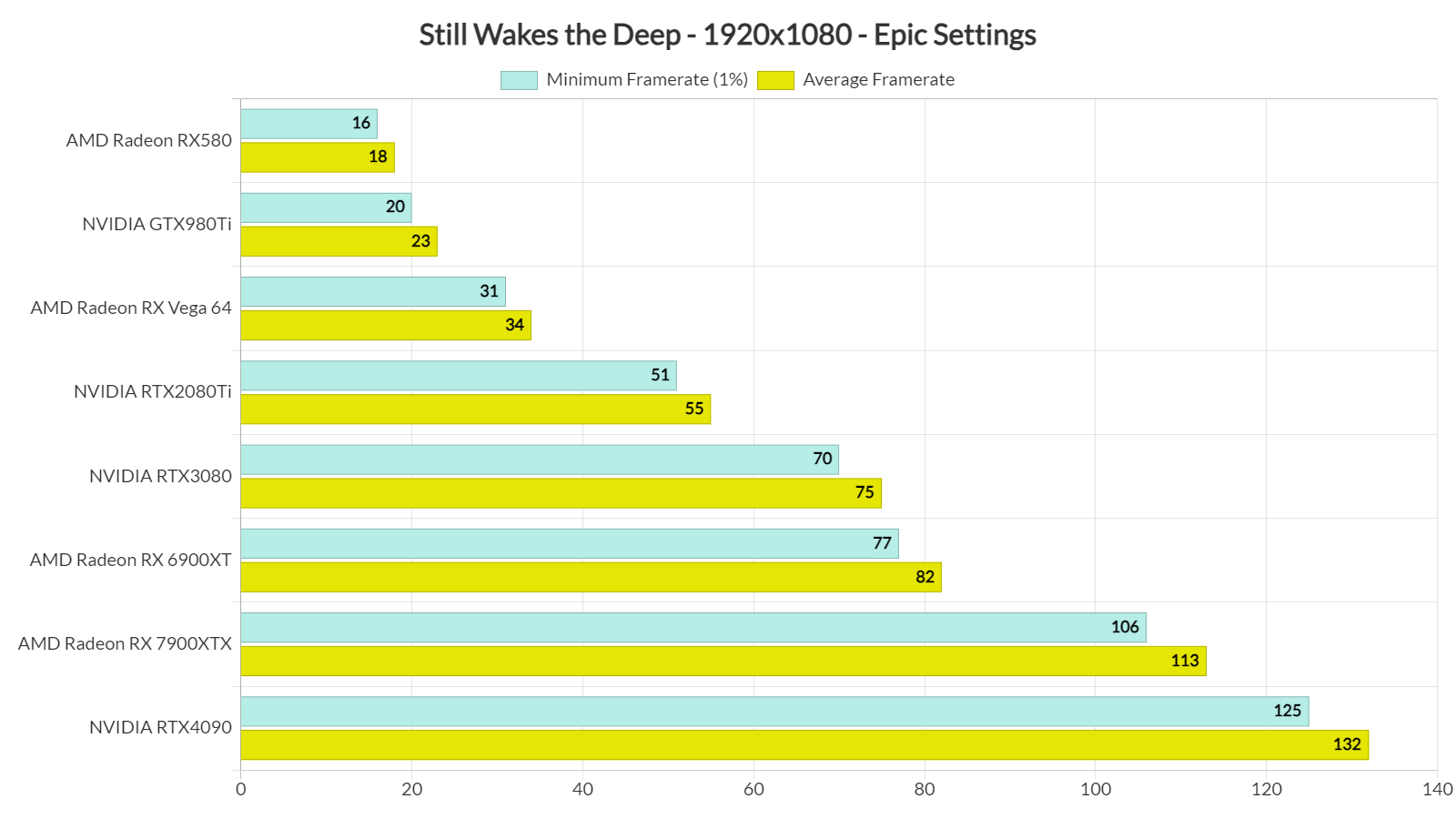
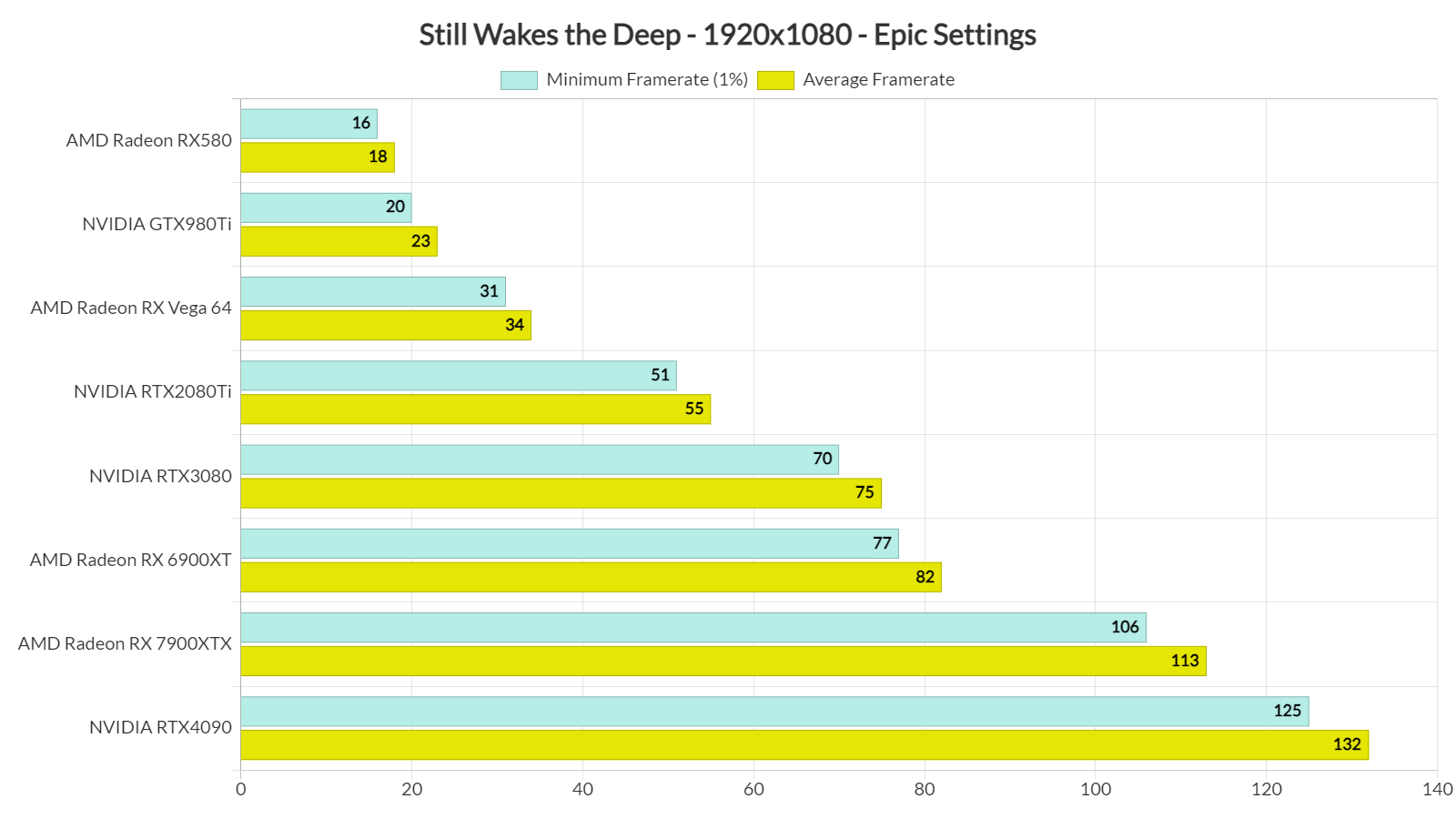
At 1440p/Epic settings, the only GPUs that could push framerates higher than 60 fps at all times were the AMD Radeon RX 7900XTX and the NVIDIA GeForce RTX 4090. As for Native 4K/Epic settings, there is no GPU that can offer 60 fps .
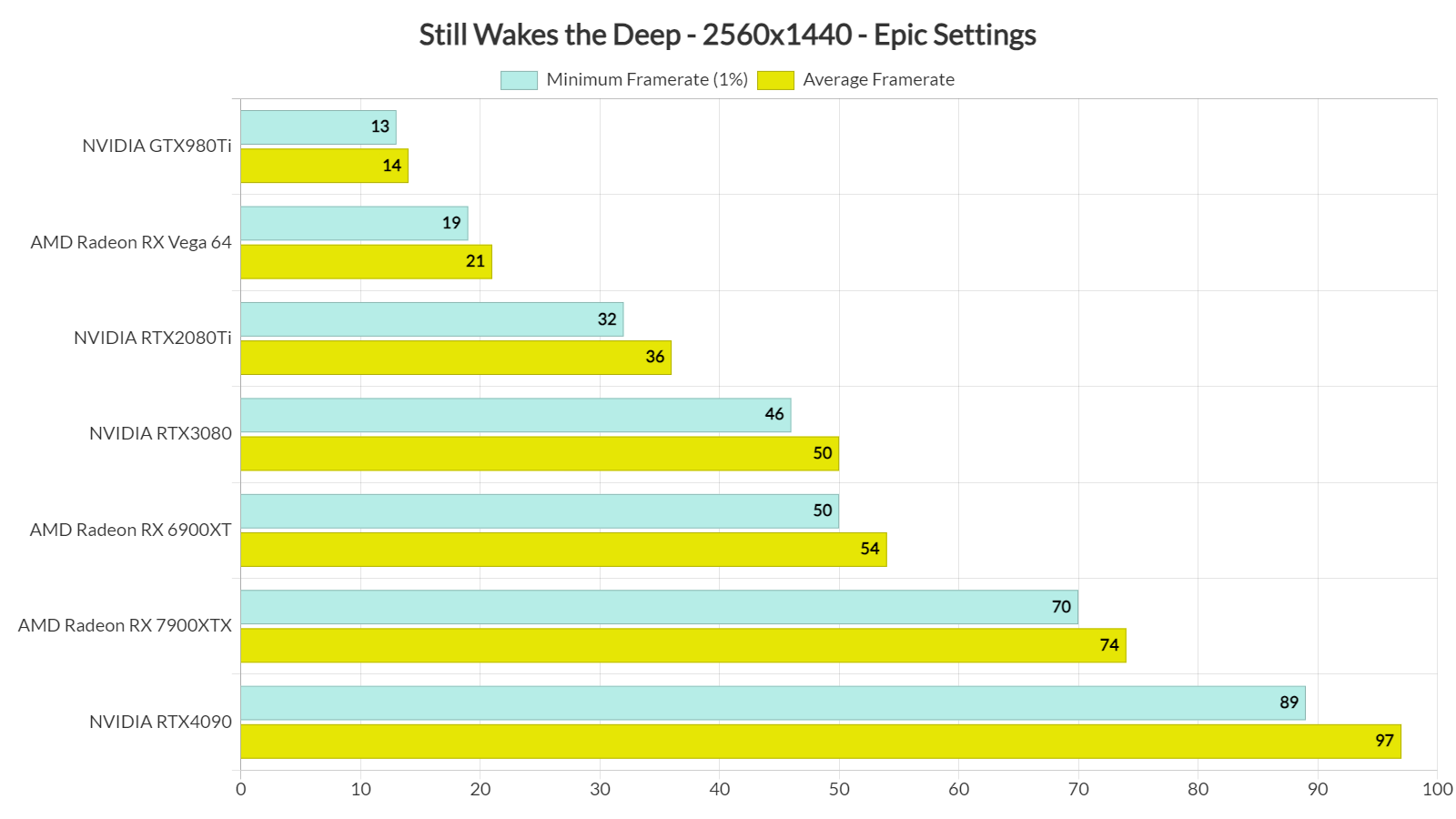
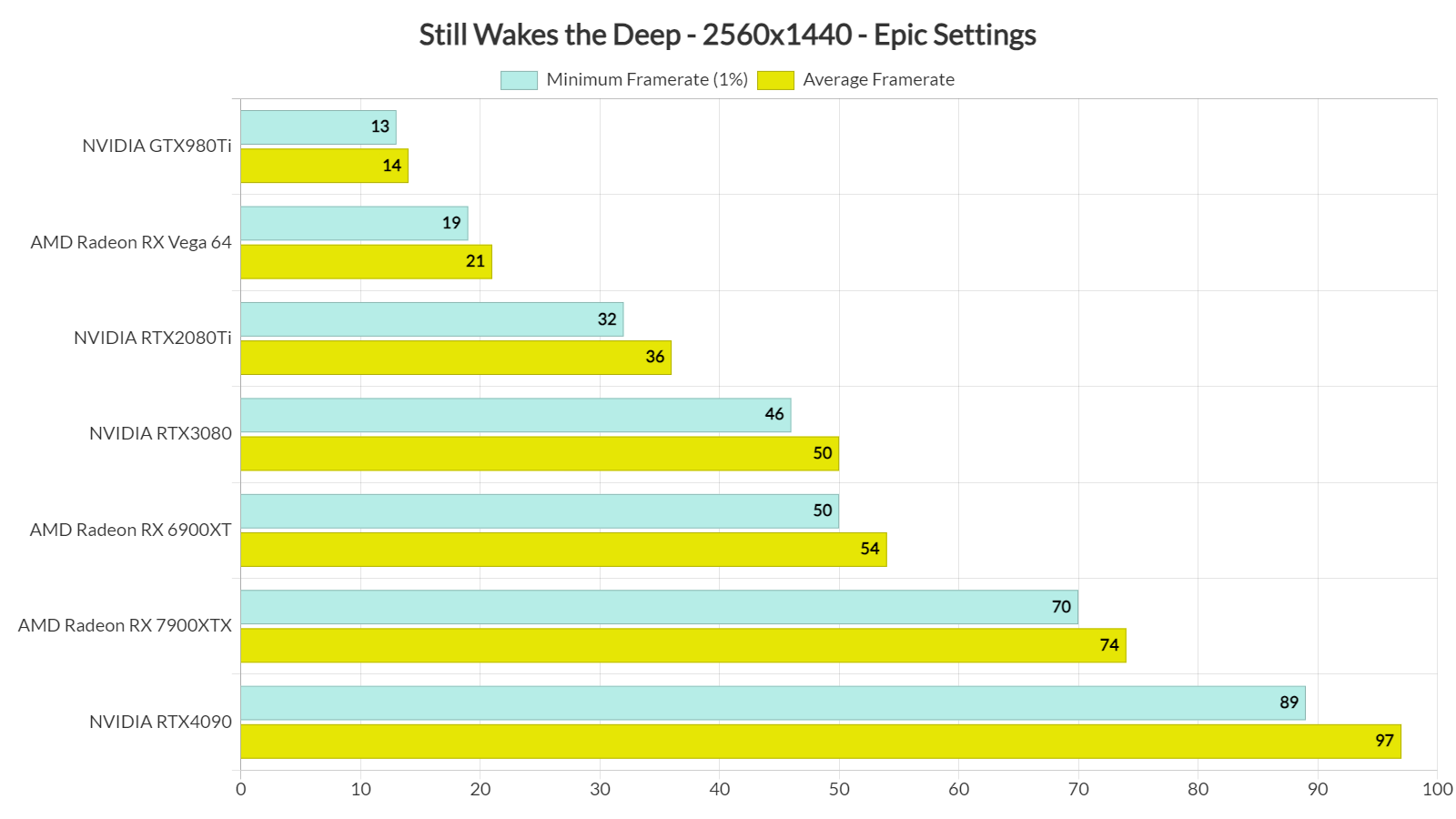
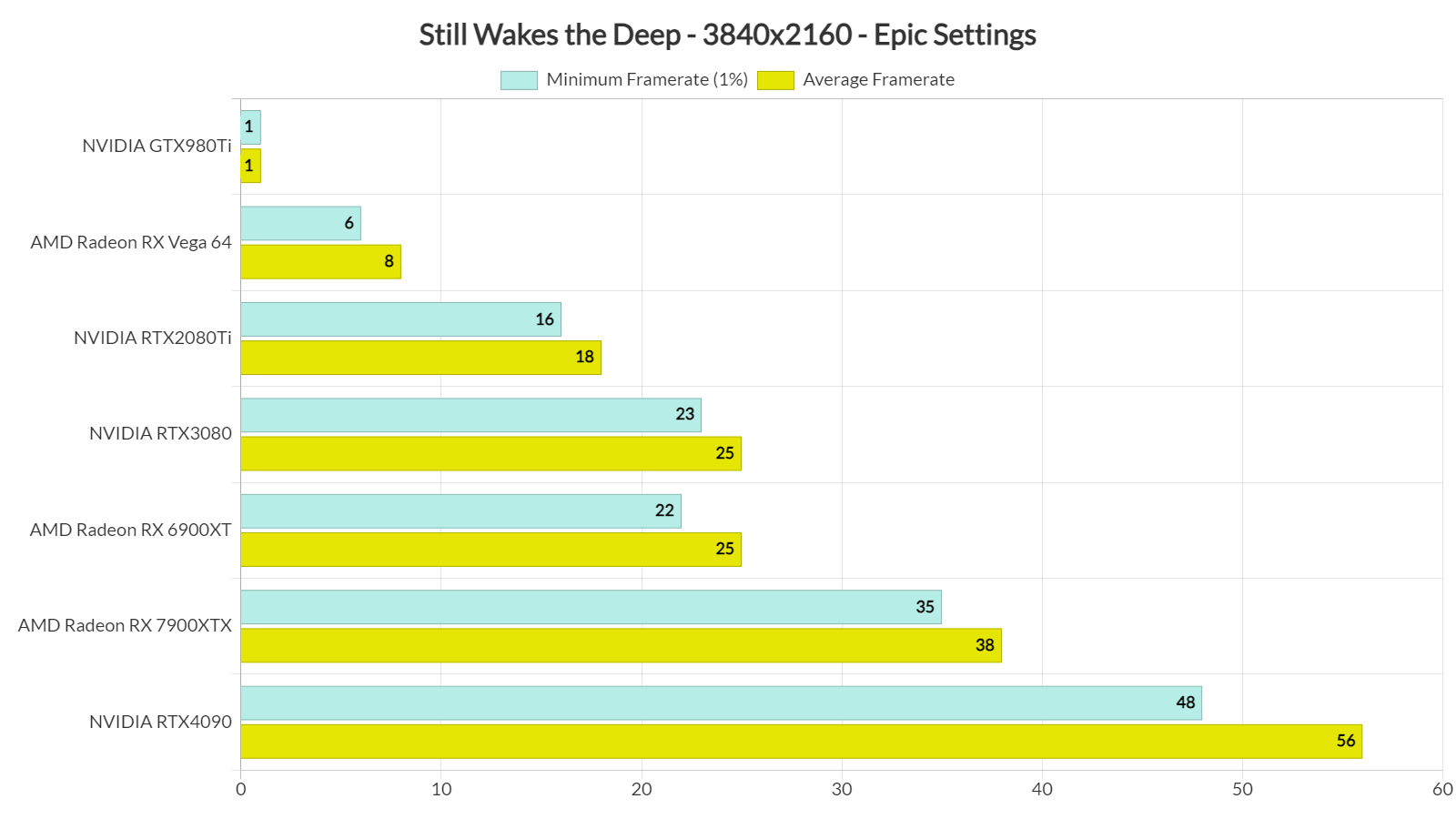
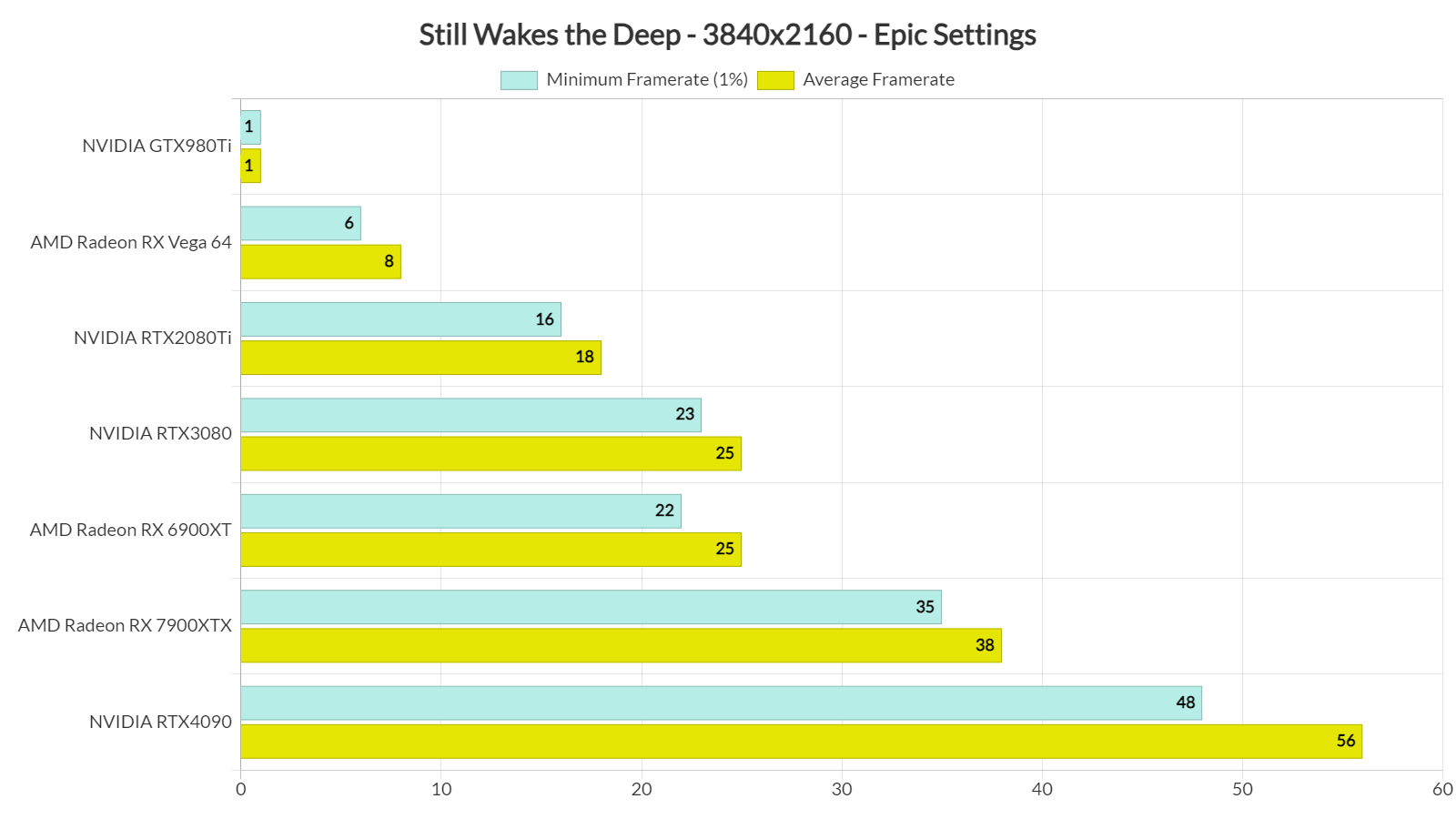
As I’ve said several times, Lumen is a form of Ray Tracing, so this should come as no surprise. By enabling DLSS 3 Frame Generation, RTX4090 owners can achieve over 80fps at 4K/Epic settings at all times.
It’s also worth noting that Still Wakes the Deep offers settings that can noticeably improve performance. By lowering our settings to High, we were able to achieve a consistent 60fps at Native 4K on the NVIDIA RTX 4090. By lowering our settings to Medium and Low, we got an additional 13% and 27% performance boost, respectively.
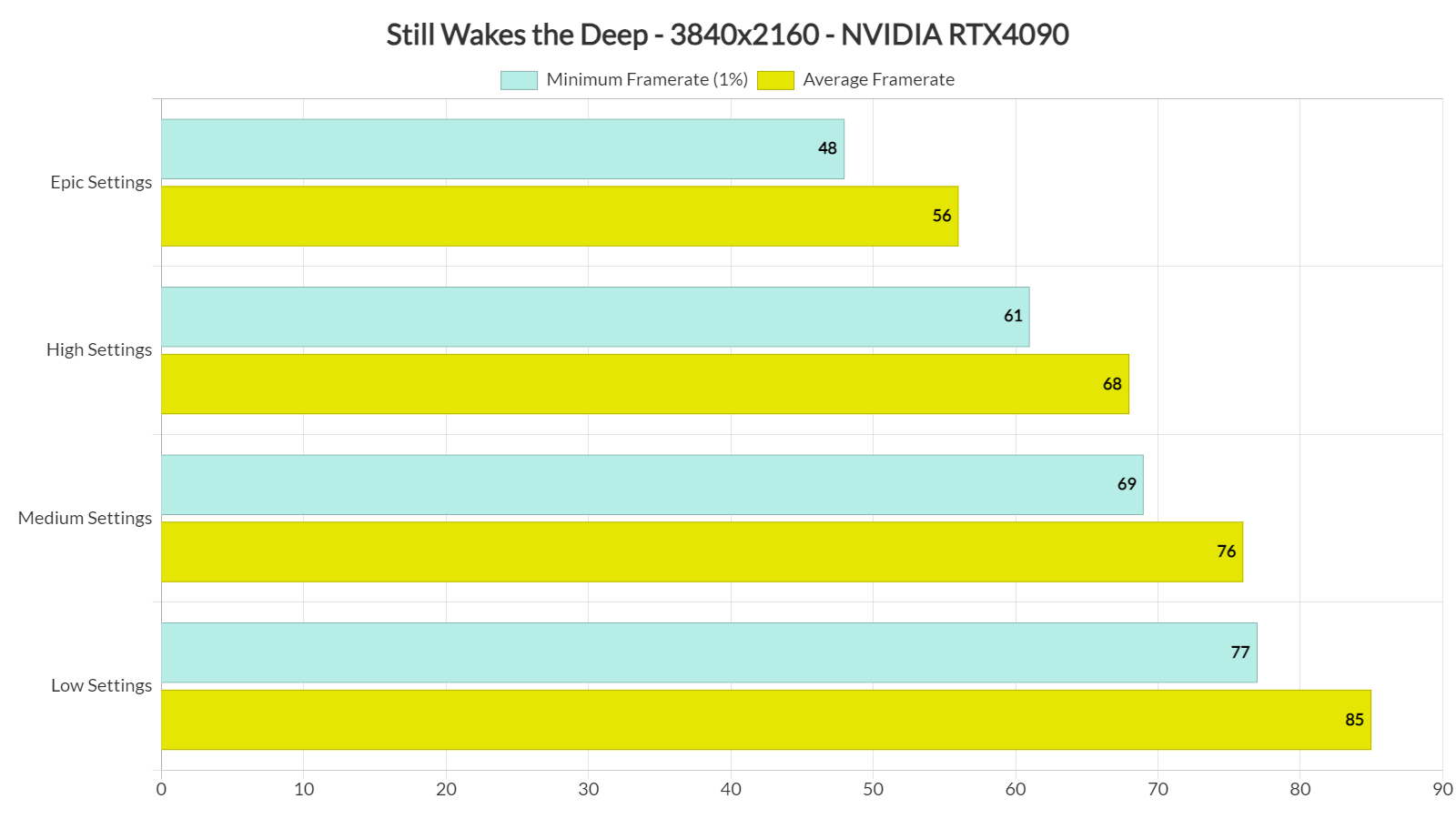
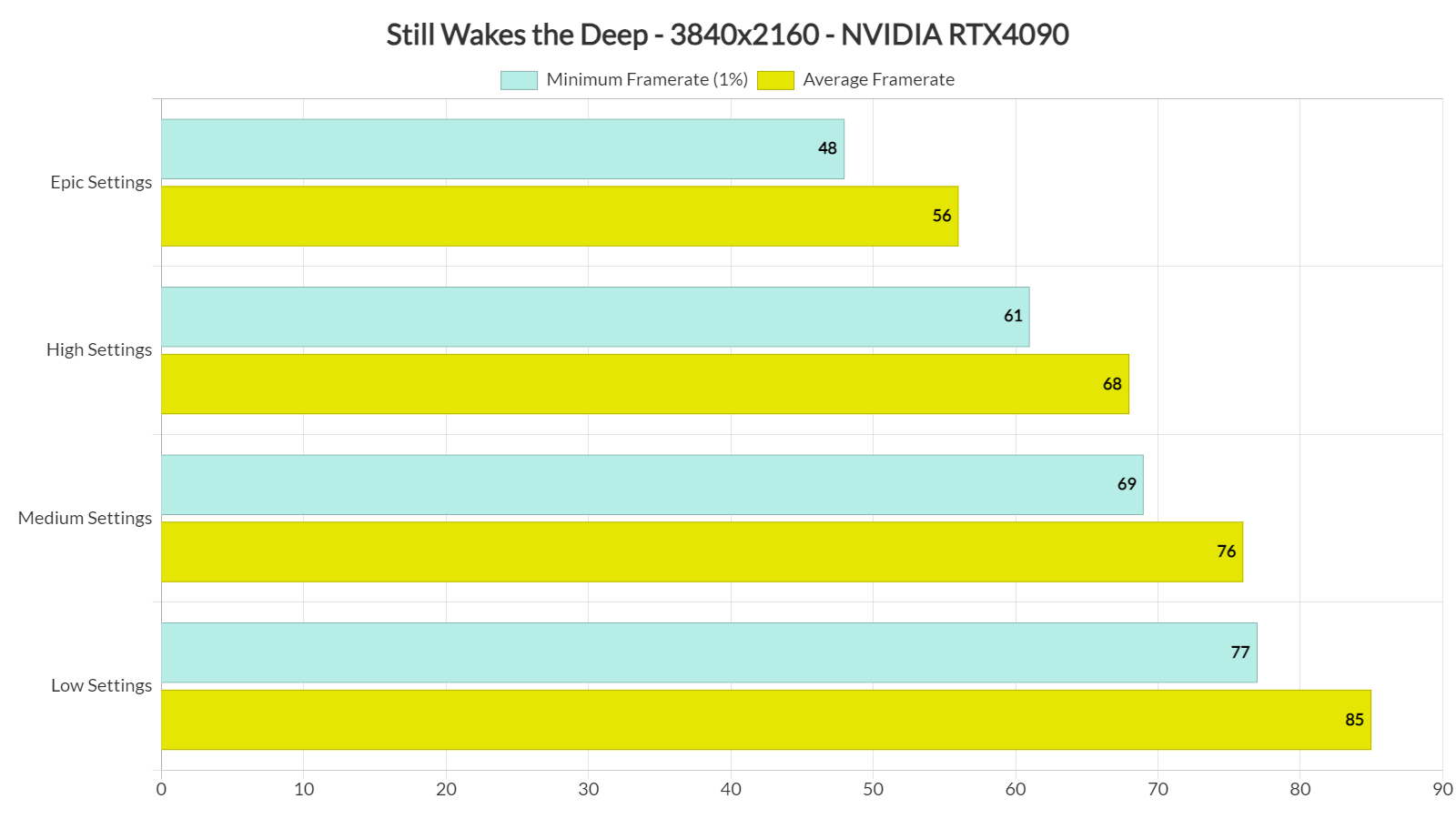
Graphically, Still Wakes the Deep looks great overall. The game’s lighting makes the most of Software Lumen and looks great. It’s pretty incredible what small studios can achieve with UE5. Just take a look at the screenshots and the video. The lighting and materials look incredible.
However, there are some graphical issues. For example, I noticed some annoying sound artifacts and occlusion issues. These problems are usually due to Software Lumen. It would have been great if the developers had allowed PC gamers to enable Hardware Lumen. She would fix hardware like that. Unfortunately, there is no such setting in the game. I also noticed some pop-in issues with characters. So I suspect that the developers used Nanite for the game’s environments and objects (since they don’t suffer from pop-ins), and not for the characters.
Overall, Still Wakes the Deep performs like most UE5 games. The game uses Software Lumen and Nanite and it looks great. Not only that, but the game will precompile its shaders when you first launch it, meaning you won’t experience stuttering shader compilations. As I mentioned, the game also suffers from some visual artifacts. Still, it offers visuals that can compete with the games from other triple-A studios. And yes, Lumen is demanding and you will need a high-end GPU, especially for gaming at native resolutions. However, unlike some early UE5 games, you can improve the game’s performance by lowering the in-game settings. Or you can use a scaling technology.
To enjoy!
















John is the founder and editor-in-chief of DSOGaming. He is a fan of PC gaming and greatly supports the modding and indie communities. Before founding DSOGaming, John worked on numerous gaming websites. Although he is a die-hard PC gamer, his gaming roots can be found on consoles. John loved (and still does) the 16-bit consoles and considers SNES to be one of the best consoles. Still, the PC platform won him over consoles. That was mainly due to 3DFX and its iconic dedicated 3D accelerator graphics card, Voodoo 2. John has also written a higher degree thesis on the “The Evolution of PC graphics cards.”
Contact email
